Please note:This rom is for galaxy ace S5830i
Screenshots:

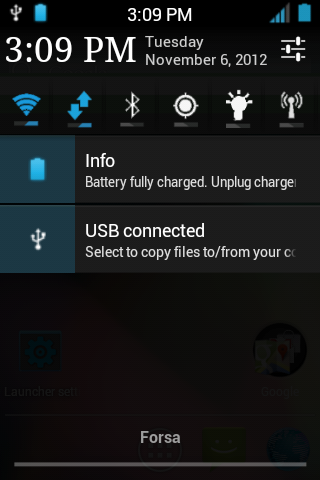
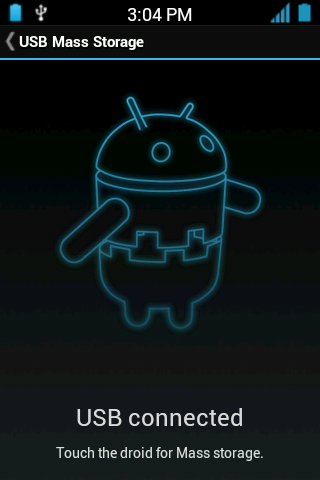
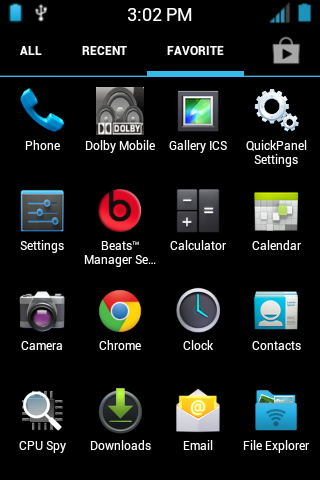

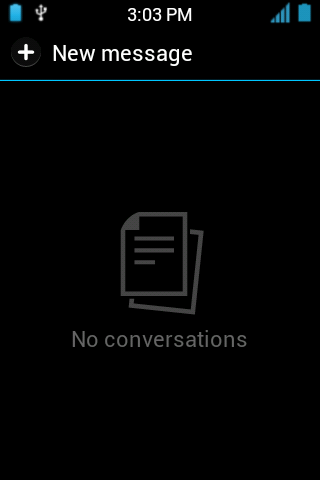
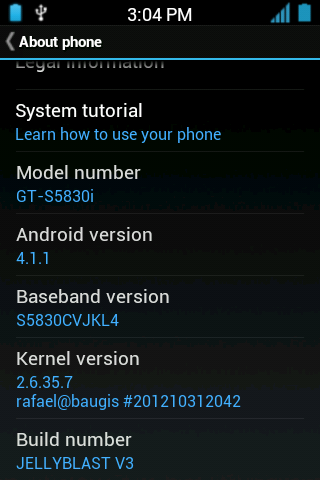

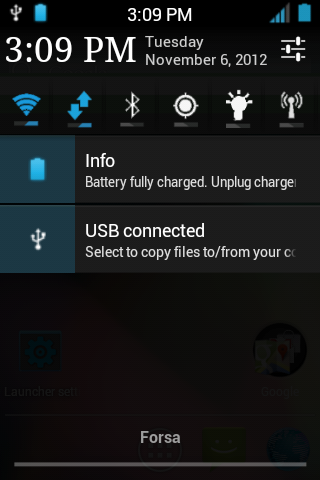
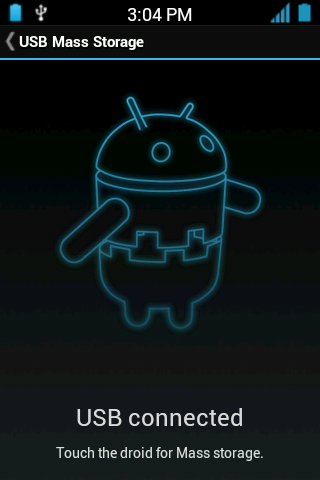
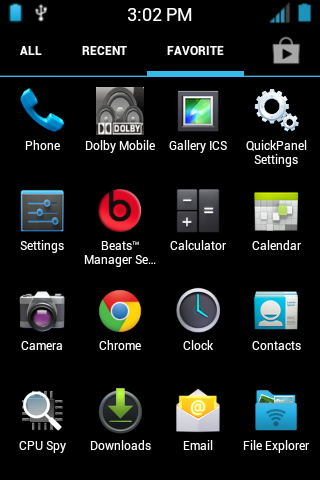

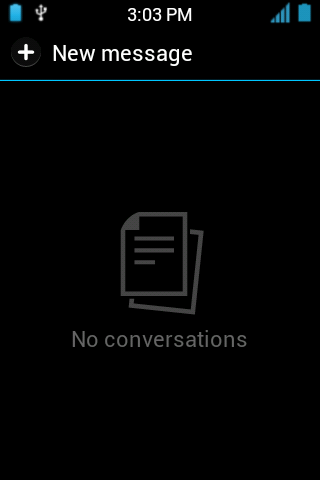
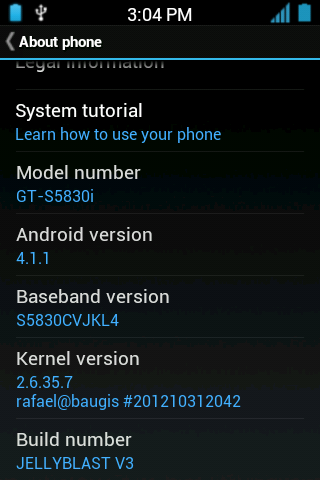
Download of Jelly Blast V 3.0.3:

PATCH ( CLOCK TO RIGHT ):
If you want the status bar clock to be moved to right, just flash this zip : JBV3ClockToRight.zip
PATCH ( HIDDEN BATTERY ICON) by Germainz:
Flash JBV3_StatusBar_HidedBatteryIcon-By-Germainz.zip if you want to hide the battery icon permanently.
ARABIC SUPPORT :
Flash Arabic Patch.zip for arabic support.
INSTALLATION GUIDE:
For better compatibility use Rafael Baugis kernel with permanent Clockworkmod.

PATCH ( CLOCK TO RIGHT ):
If you want the status bar clock to be moved to right, just flash this zip : JBV3ClockToRight.zip
PATCH ( HIDDEN BATTERY ICON) by Germainz:
Flash JBV3_StatusBar_HidedBatteryIcon-By-Germainz.zip if you want to hide the battery icon permanently.
ARABIC SUPPORT :
Flash Arabic Patch.zip for arabic support.
INSTALLATION GUIDE:
For better compatibility use Rafael Baugis kernel with permanent Clockworkmod.
- Place the above file to your sd card (NOT IN ANY FOLDER!!!)
- Switch off your phone.
- Go to Clockwork mode
- Use the volume keys to move up and down.
- Wipe data and cache and Dalvik cache.
- Now choose: Install zip from sd card.
- Choose JELLYBLASTV3.0.3_Ported_For_S5830I.zip
- Choose "yes"
- It will be Installed. Now reboot your phone. First boot will take time. Be patient.
- If you have followed EVERYTHING above carefully, you will soon boot up to your new rom.
- Please wait until media scanning is completed.
- Enjoy!!! :P


 10:03 PM
10:03 PM
 Unknown
Unknown

 Posted in:
Posted in: 



0 comments:
Post a Comment