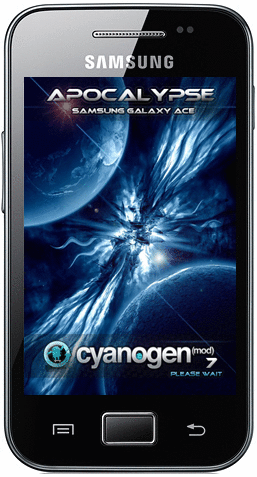























=================================================
Full ROM Specifications:
Visual Elements
-- bootanimation created especially for APOCALYPSE
-- ICS-Style Settings Menu
-- modded ICS Transparent Theme
-- centered clock
-- status bar supports transparency
-- 50% trans-black lockscreen styles (sliding tabs, rotary, lens)
-- bubble locksreen style by Team Carbon/Steel Blue Theme
-- blue lockscreen buttons by Team Carbon/Steel Blue Theme
-- contacts list image by Team Carbon/Steel Blue Theme
-- usb mount image by Team Carbon/Steel Blue Theme
-- sansation font
Apps
-- Holo Home Launcher
-- Blue Torch
-- Mms by nims11's modded with transparency by me
-- QuickPic as default image viewer
-- Google Play Store 3.5.19
-- Superuser v3.0.7(41)
Performance
-- deodex
-- firekernel OC by dragonnn
-- JIT, Surface Dithering and Prurging of Assets disabled
-- dalvik.vm.heapsize raised to 64m as in stock roms
-- optimised signal tweaks for ACE
-- wireless speed tweaks
-- media stagefright tweaks for faster video streaming
-- graphics enhancement tweaks
-- power saving tweaks
-- dialing tweaks
-- performance+various tweaks
-- journaling is disabled at boot
-- tweaked GPS configuration for optimum results
-- deleted some unwanted system apps
Audio
-- 30steps volume mod
-- beats audio (v2.07) + alsa + AudioFX Widget for superd sound and bass
-- Real Player Beta (100% free - browse your photos and videos from within the app while listening to music - app's widgets are awesome!)
=================================================
Installation Procedure - Step 1 (rom)
1. bοοt into CWM5 Recovery
2. wipe data/factory reset, wipe cache, wipe dalvik
3. format cache/data/system/sd-ext
4. MOUNT DATA
5. flash APOCALYPSE-17.06.12
5. reboot and complete the setup wizard
NOTE 1: At this stage you probably won't see the status bar. Reboot again to show up or plugin your usb mount cable
NOTE 2: At this stage you probably won't a wallpaper. Choose one with QuickPic
Installation Procedure - Step 2 (ICS Layouts)
1. Reboot into CWM5
2. mount system, flash Layouts APOCALYPSE-patch and reboot
NOTE: After phone boots, status bar is gone, theme is also changed. Don't worry
3. Reboot phone into CWM5 again
4. mount system, flash Layouts APOCALYPSE-undo and reboot
5. Reboot phone into CWM5 one last time
6. mount system, flash Layouts APOCALYPSE-patch, reboot
Finishing GPS Set-Up
1. go to system/etc/gps.conf
2. use root explorer, long press that file and open with text editor
3. replace "europe" with your region according to this guide
4. Save file, no permissions needs to be changed. The .bak file can be safely deleted
Via Xda


 10:56 AM
10:56 AM
 Unknown
Unknown

 Posted in:
Posted in: 



3 comments:
not a bad rom but//
dont like the launcher and had to spend ages personalizing to basicness only to find that for some reason the phone screen keeps waking up really often and for no reason.
Also the center clock looks rubbish, which cost me more time using the system.ui from miracle 4 to put the clock back on the right.
This rom just doesnt beat its older brother(miracle 4).
there has been an update that got rid of the crap launcher....... now using update and the problems have gone!!1 well done dev, rom is really light on memory aswell.
worth trying now
why my SGA has no 3G signal? is this already fixed? what is the possible solution to resolve this Issue on my phone?
Post a Comment